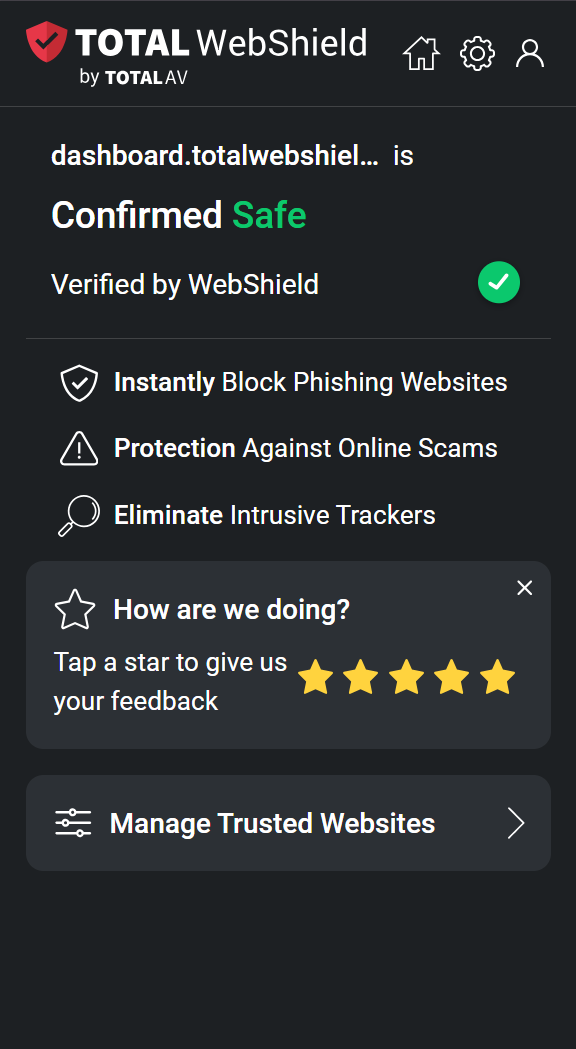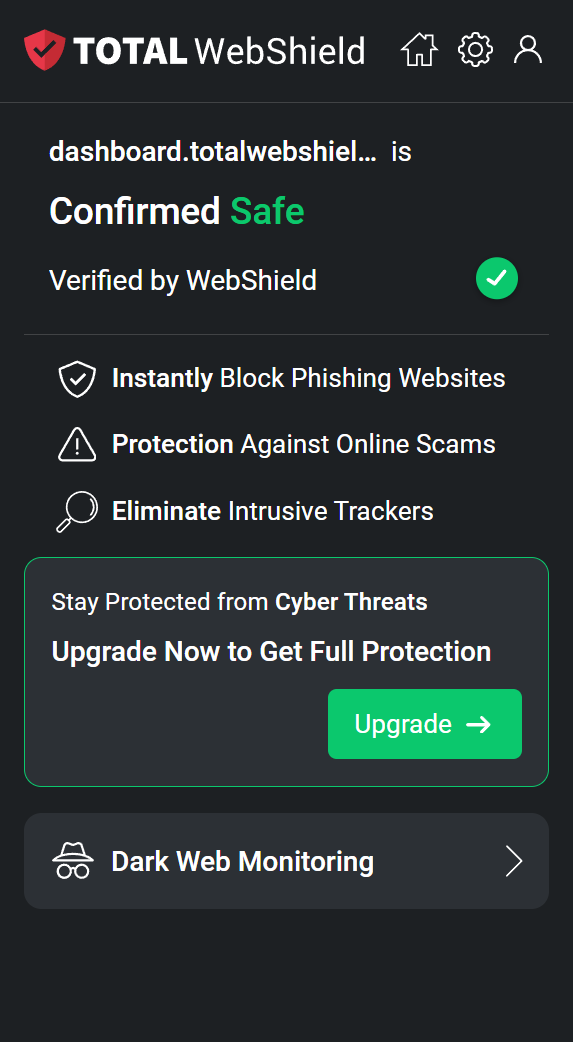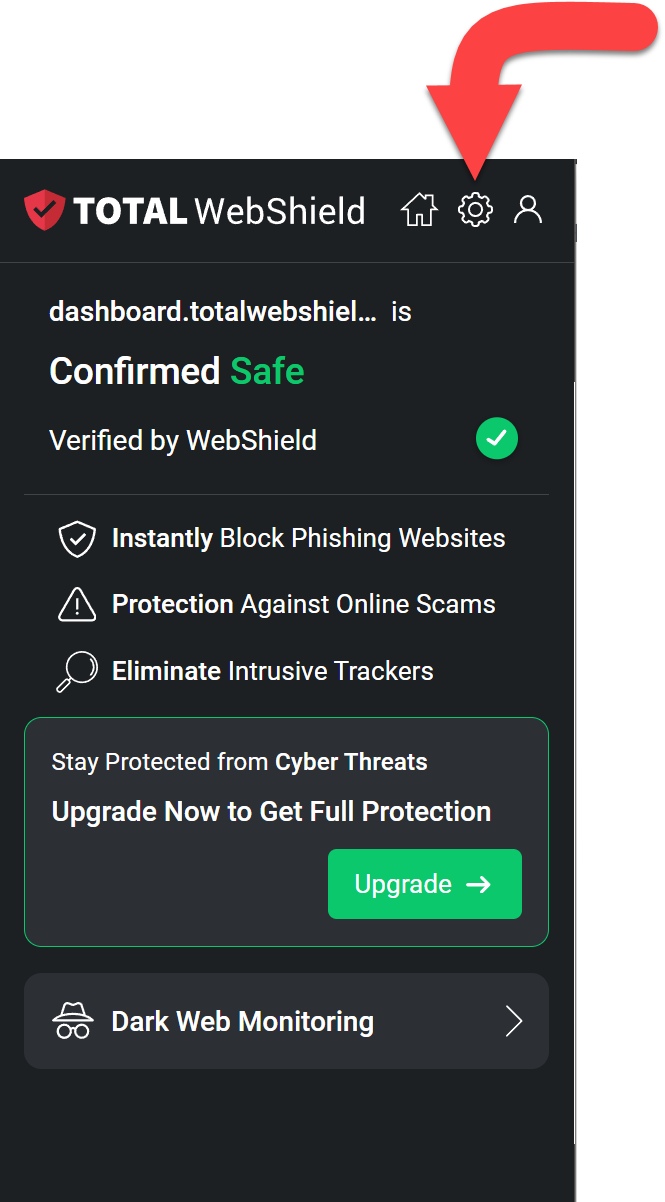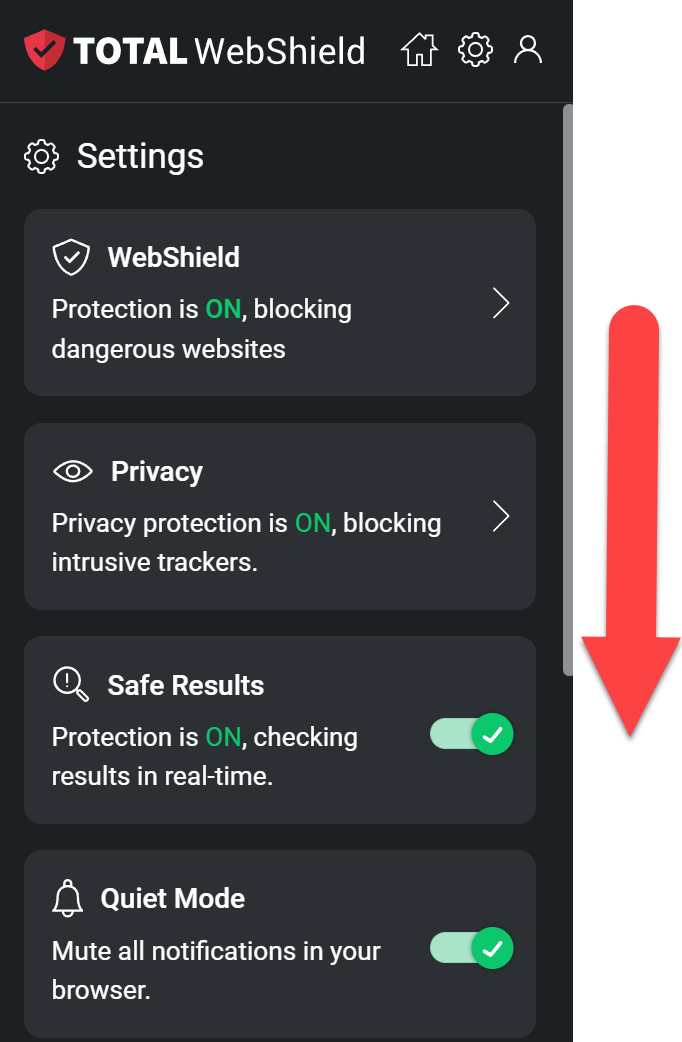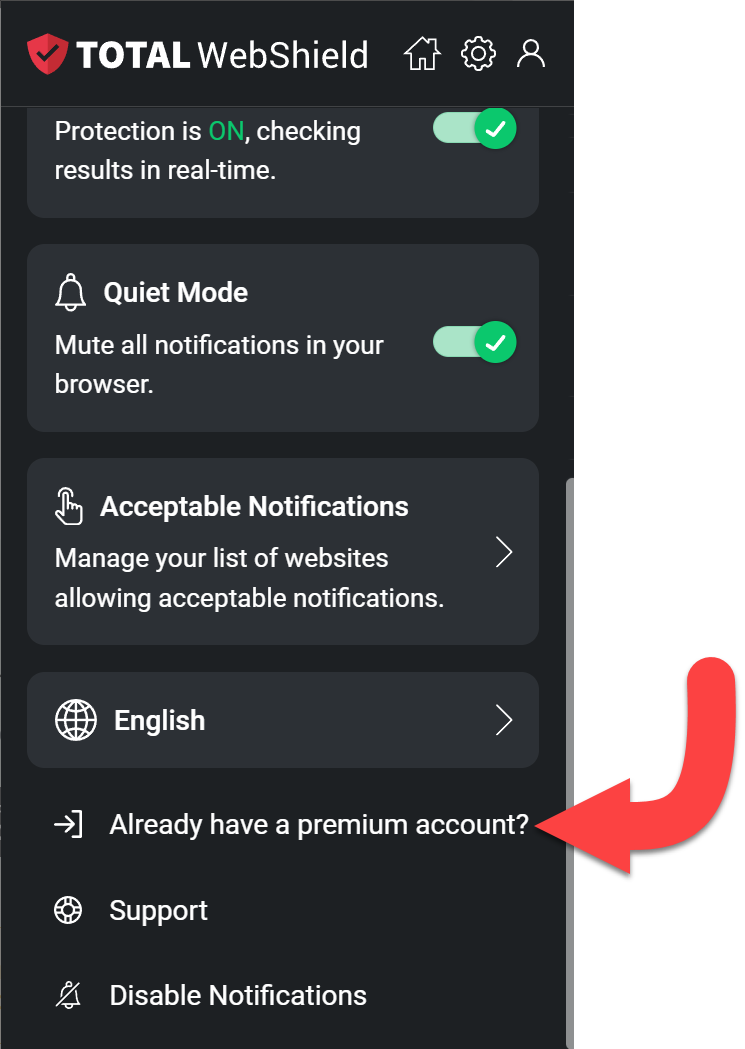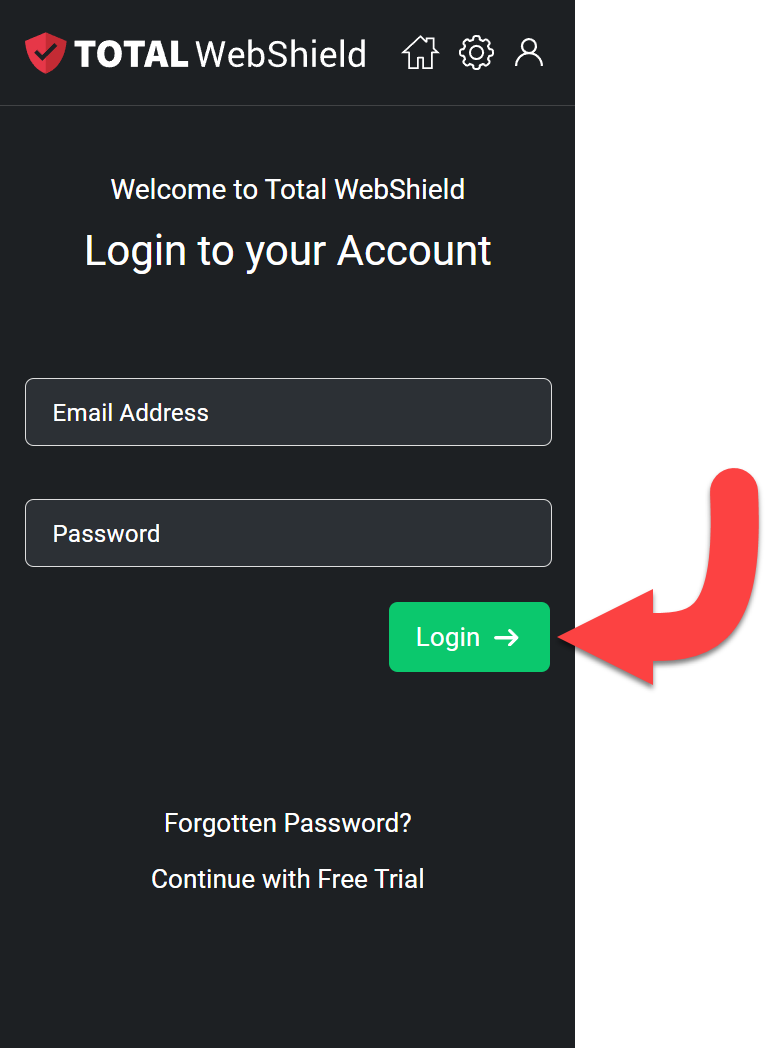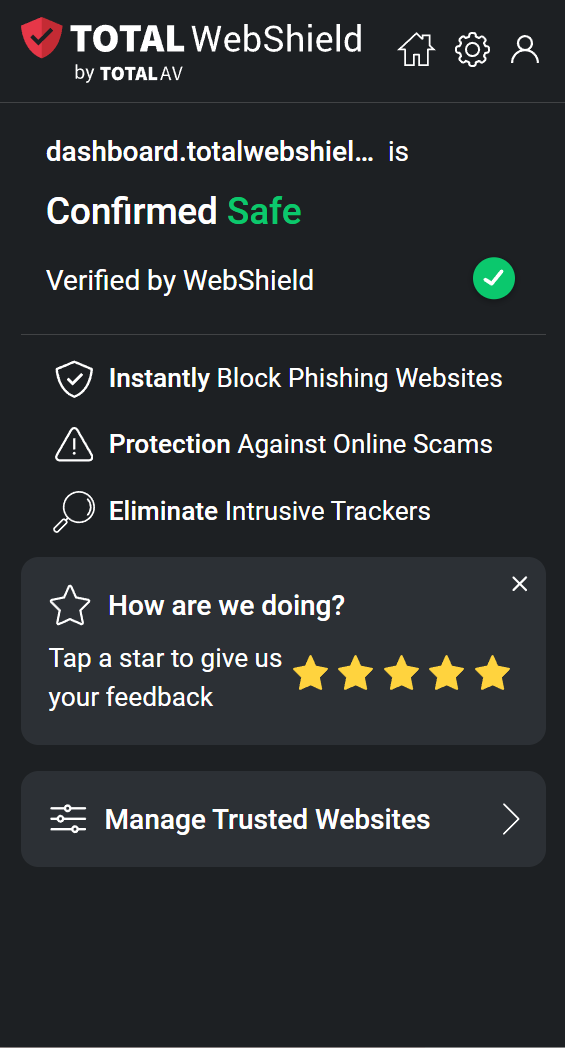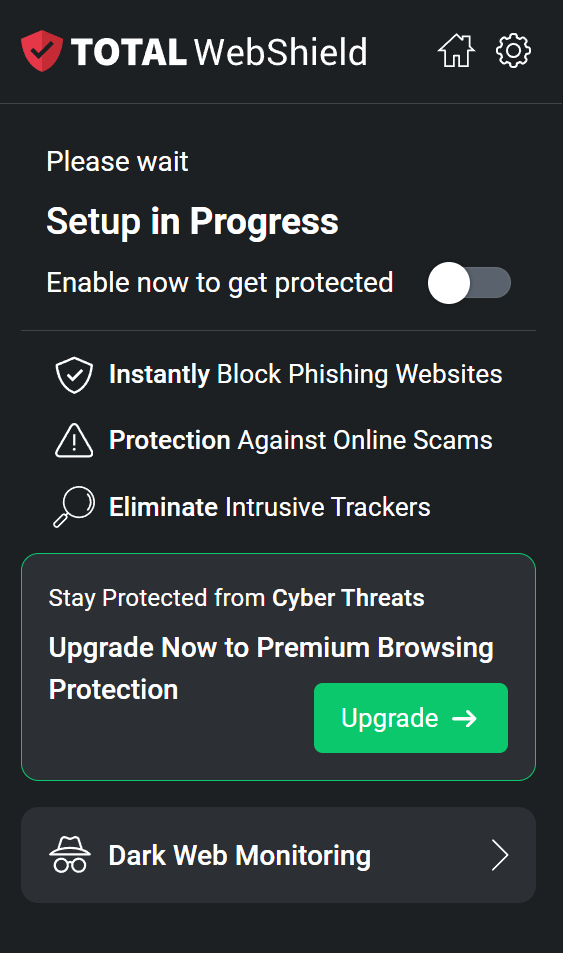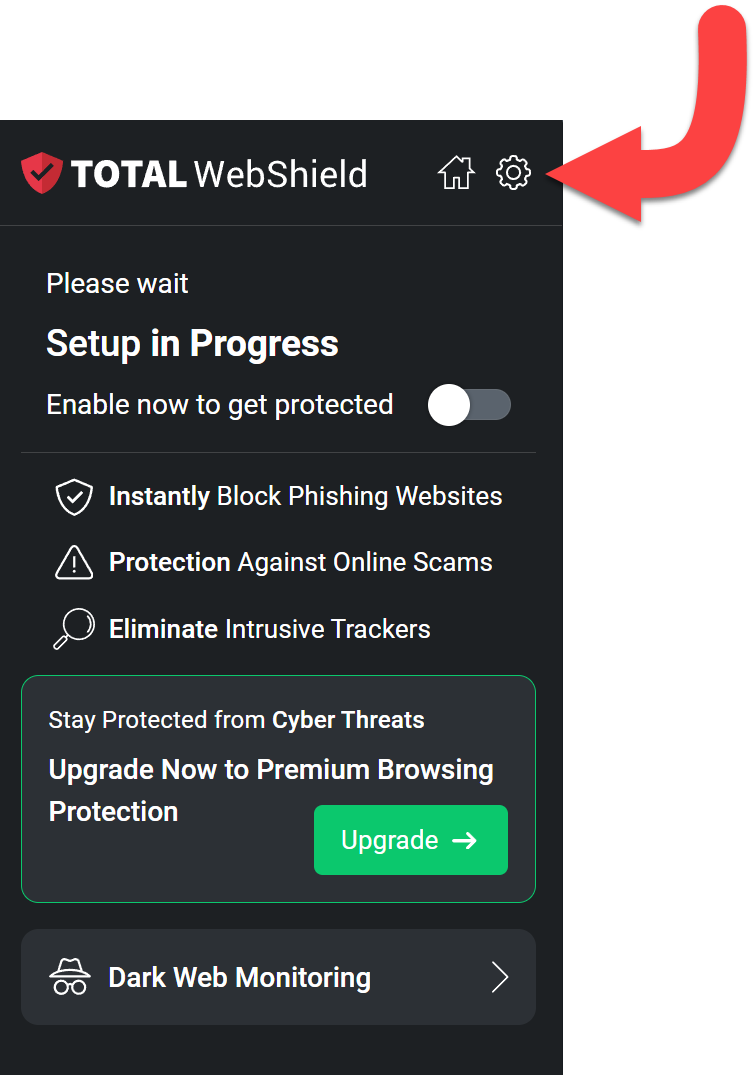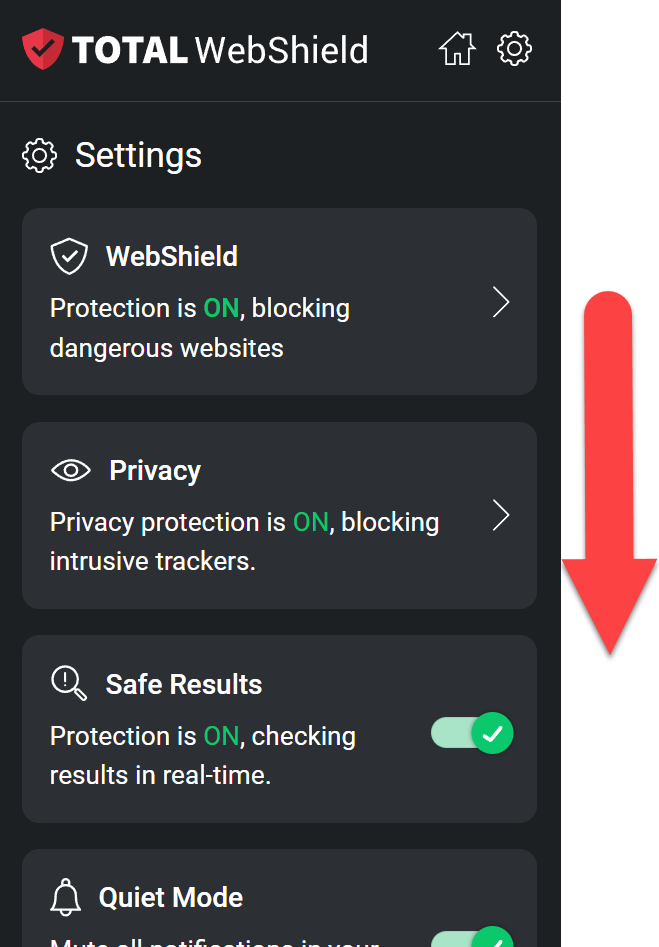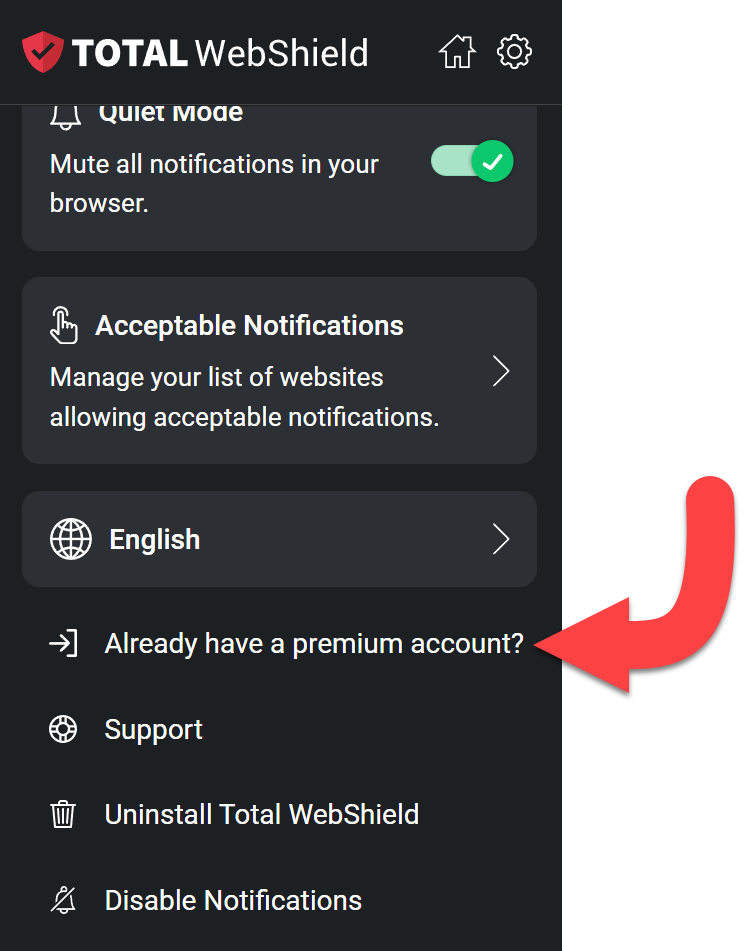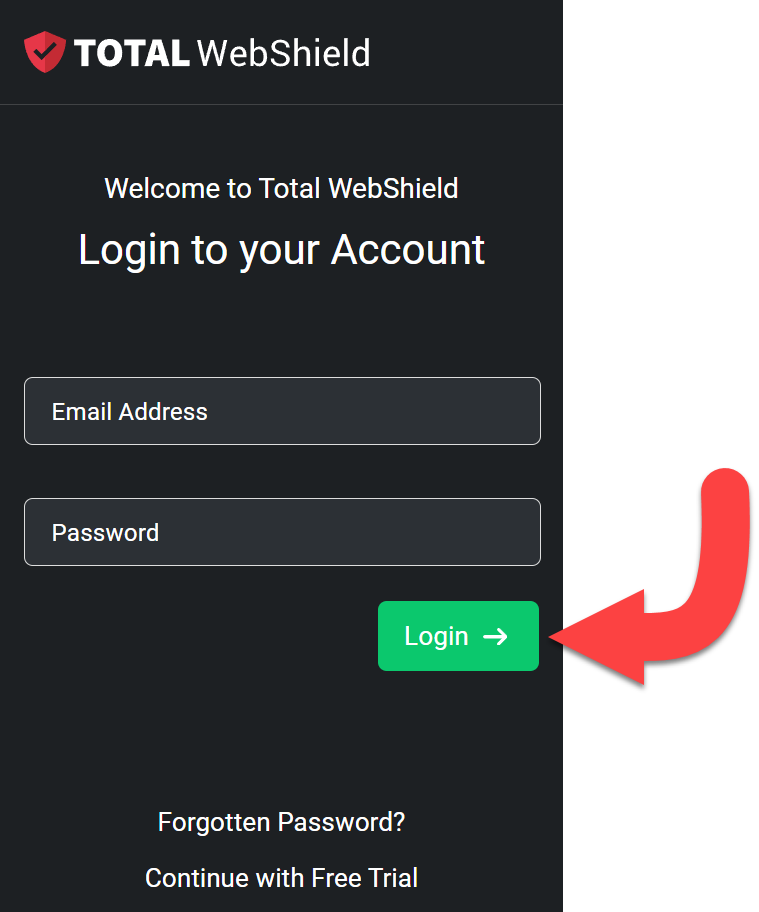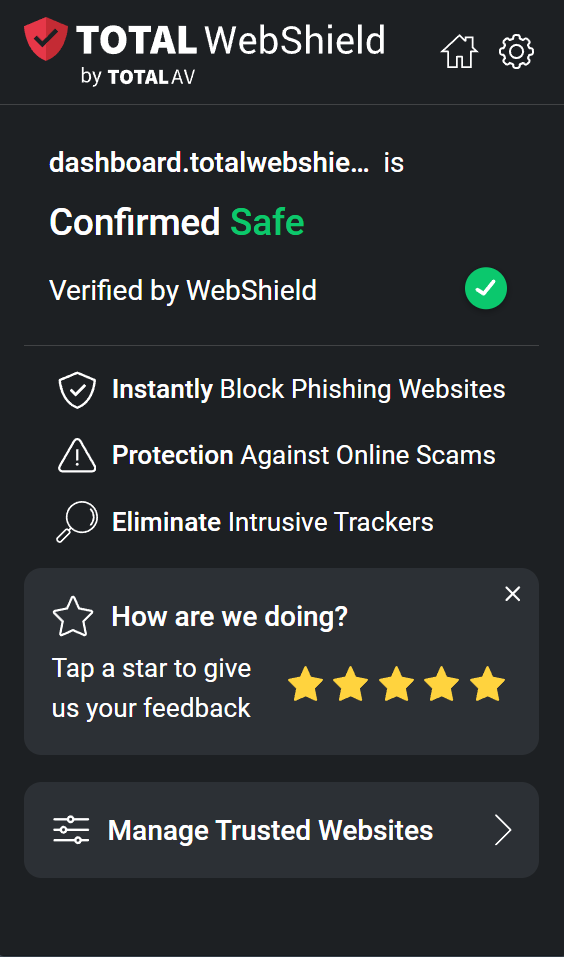Open the Total WebShield Extension
Open the Total WebShield in the top right corner of your Chrome Browser.
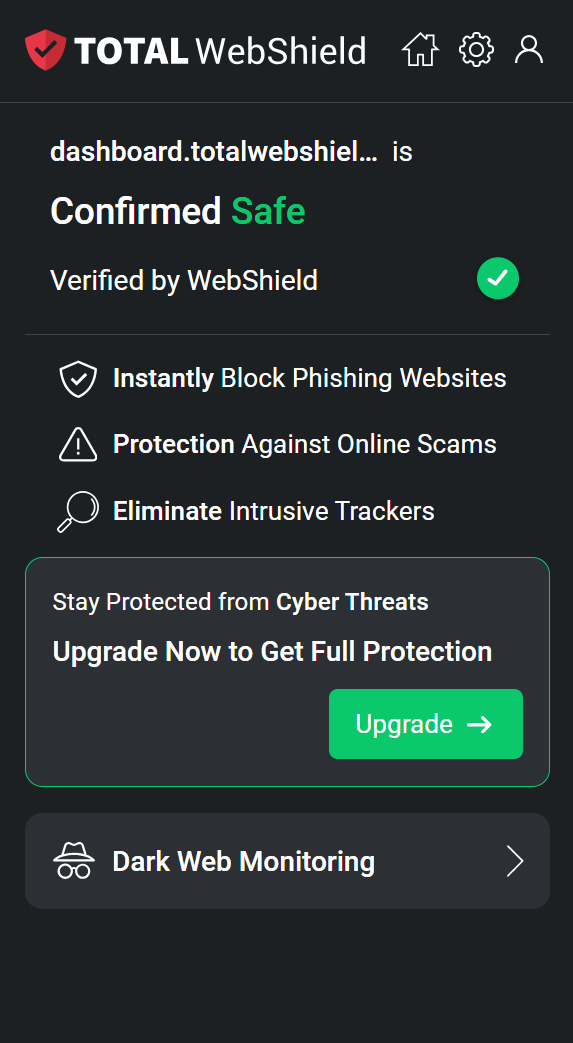
Account Details
Click on the Account Details icon at the top of the extension.
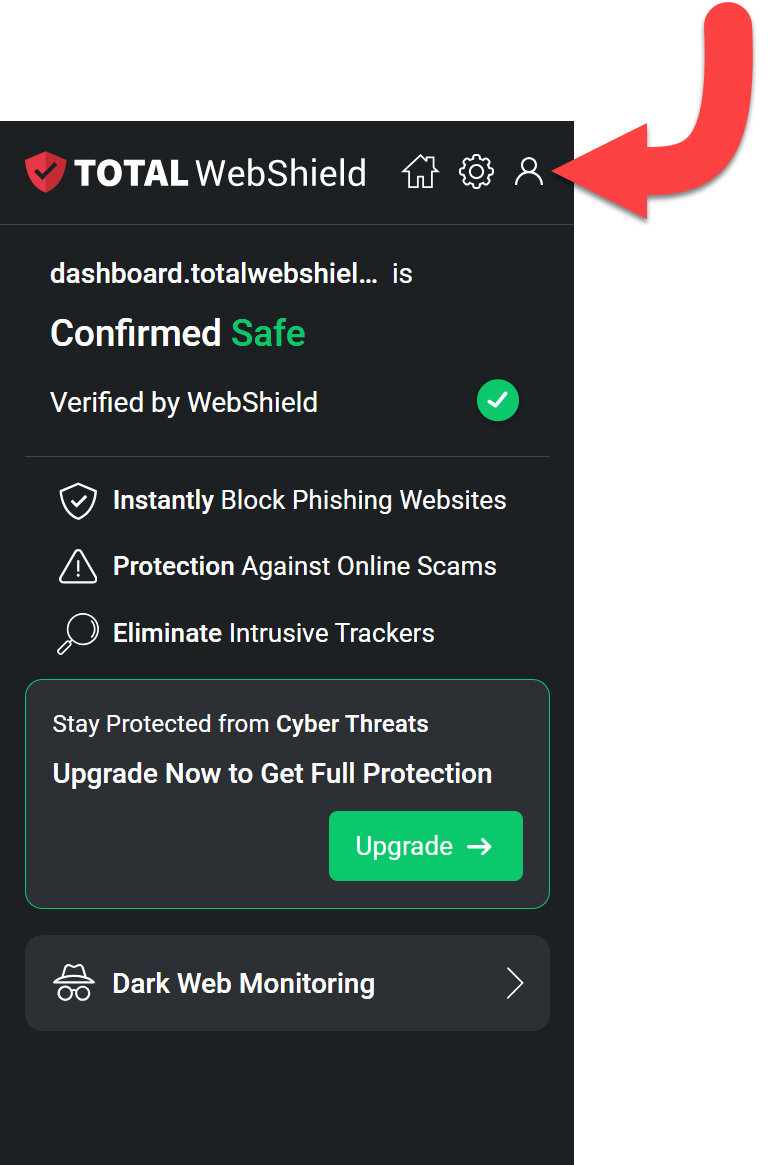
Already Have a Paid Account?
Click on Already Have a Paid Account? and continue through to the Login page.
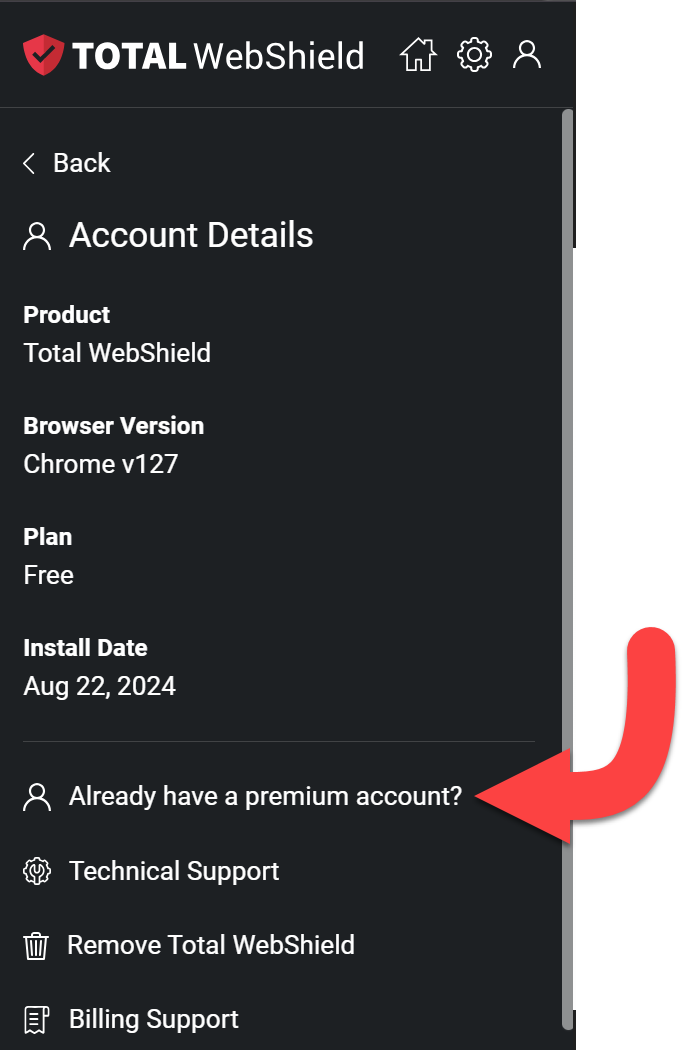
Login
Type in your paid account login details and click on the Login button.
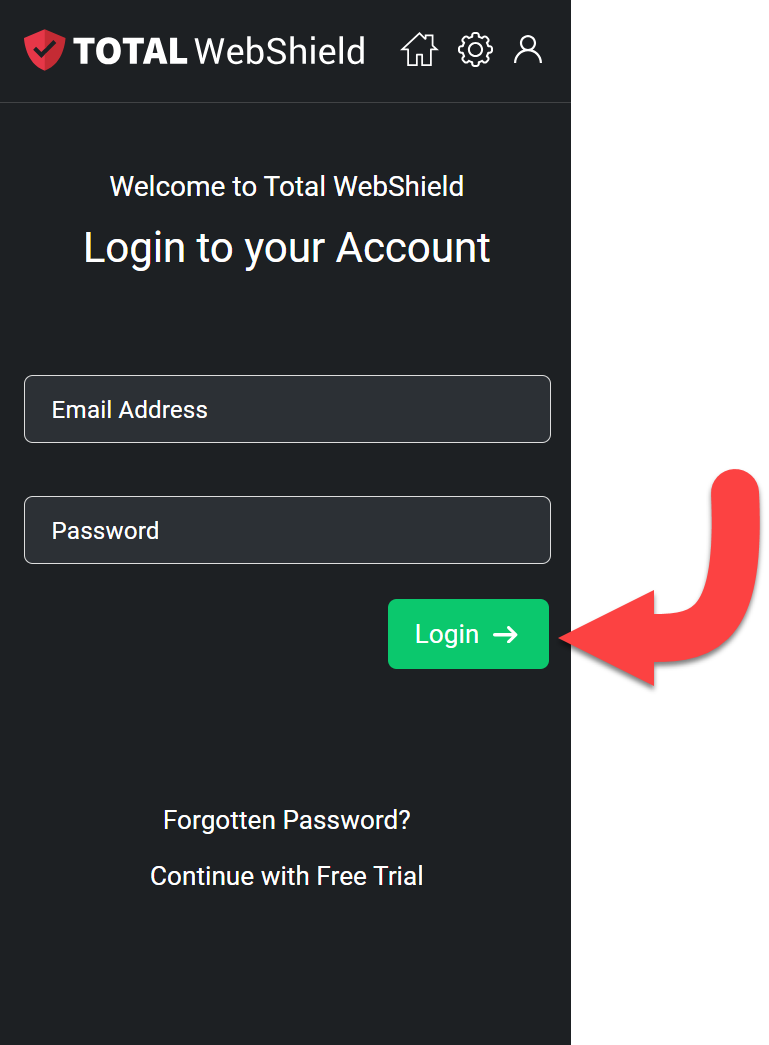
Success
You have successfully logged in and activated Total WebShield!