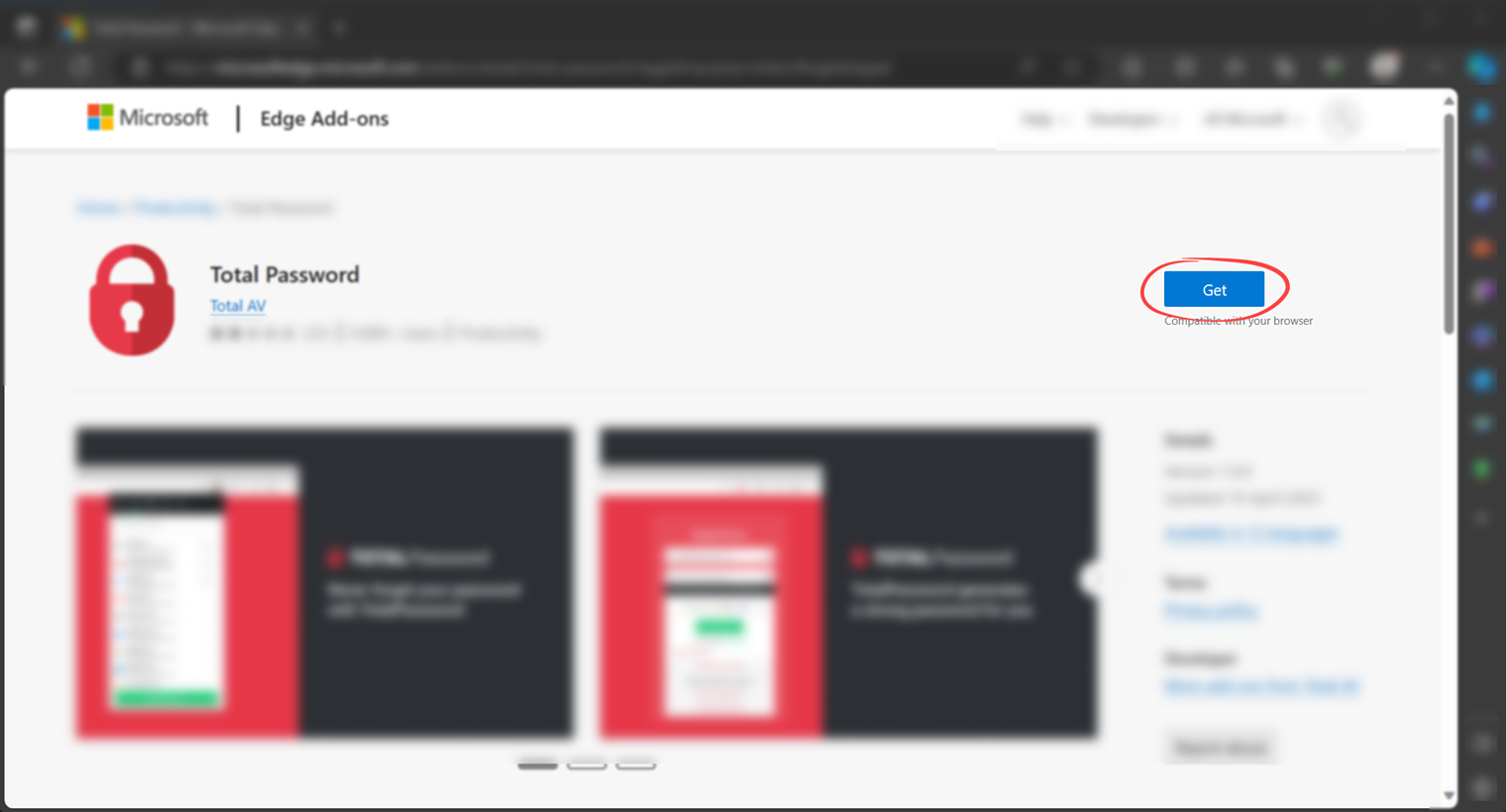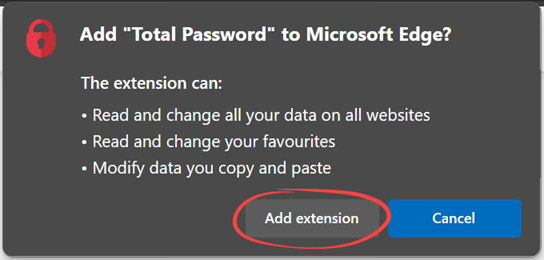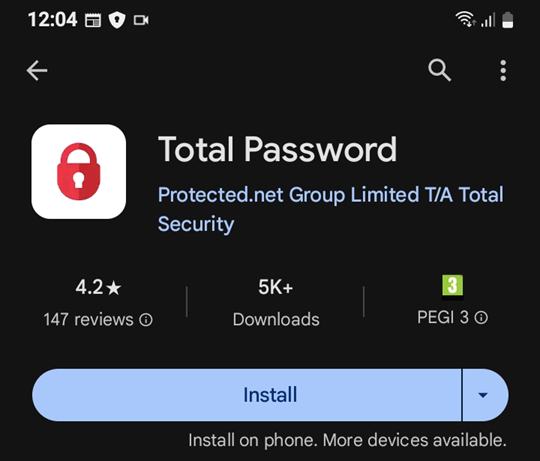Volg deze instructies om Total Password in uw Chrome-browser te installeren:
Bezoek de Chrome Store
Open Total Password in de Chrome StoreKlik op 'Toevoegen aan Chrome'
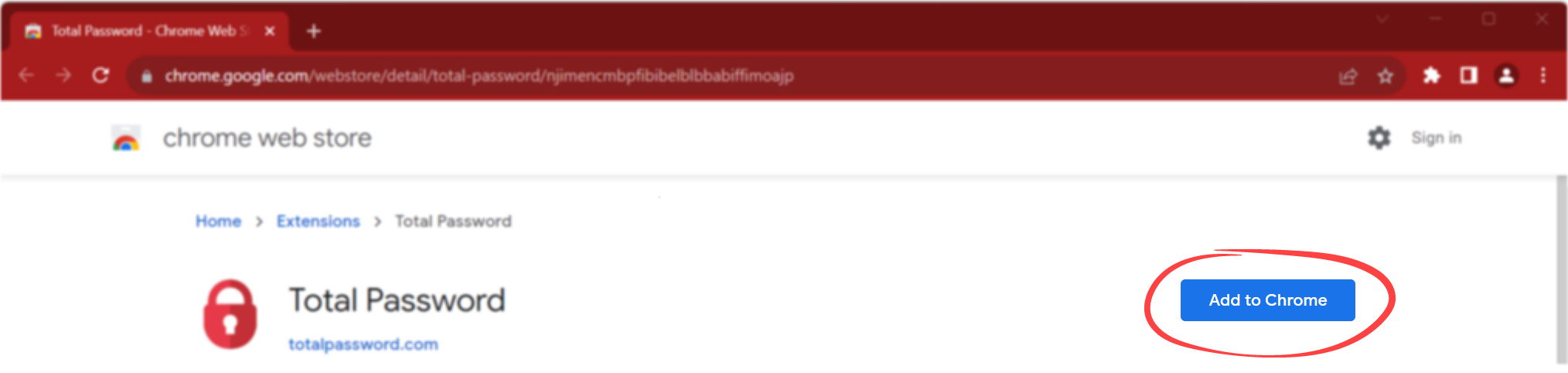
Klik op 'Extensie toevoegen'
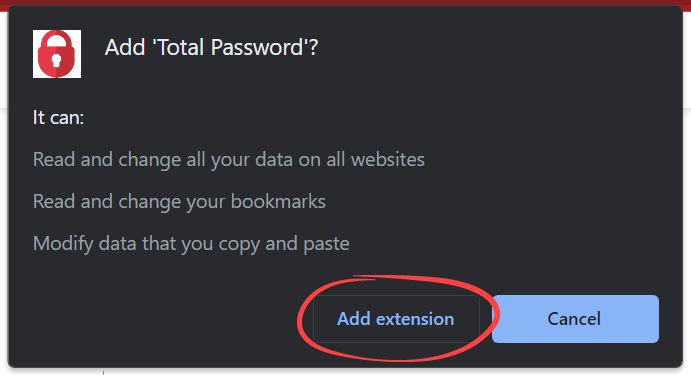
Zodra Total Password aan Chrome is toegevoegd, wordt een nieuw tabblad geopend. Je kunt dan ga verder met het instellen van Total Password.