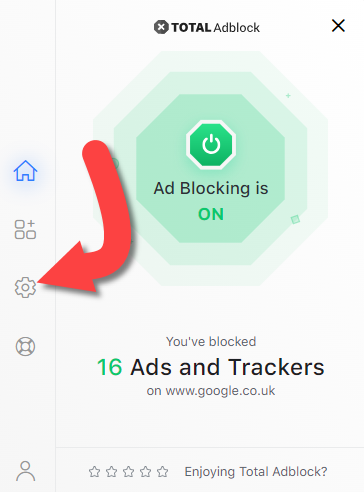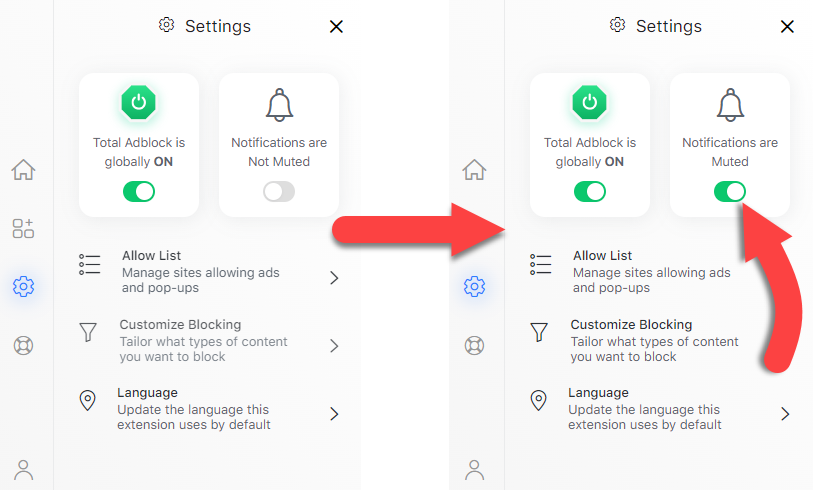Open Total Adblock and Click on Settings
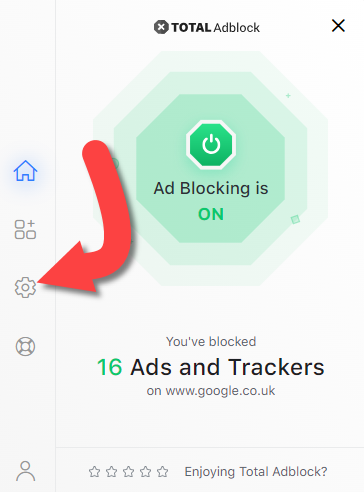
Mute all Notifications
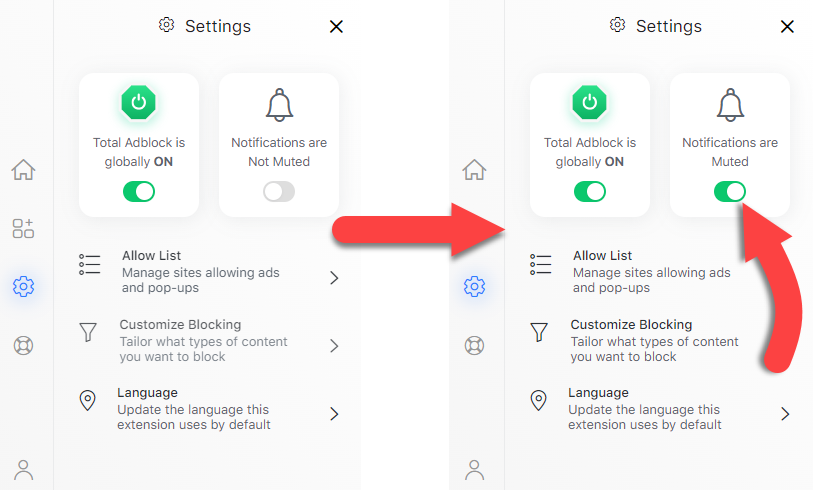
Total Adblock by default will send you notifications regarding any useful features being turned off. This is to ensure users don't forget if they have temporarily disabled a protective feature.
However, if you don't want to receive these notifications, follow the steps below to disable them: