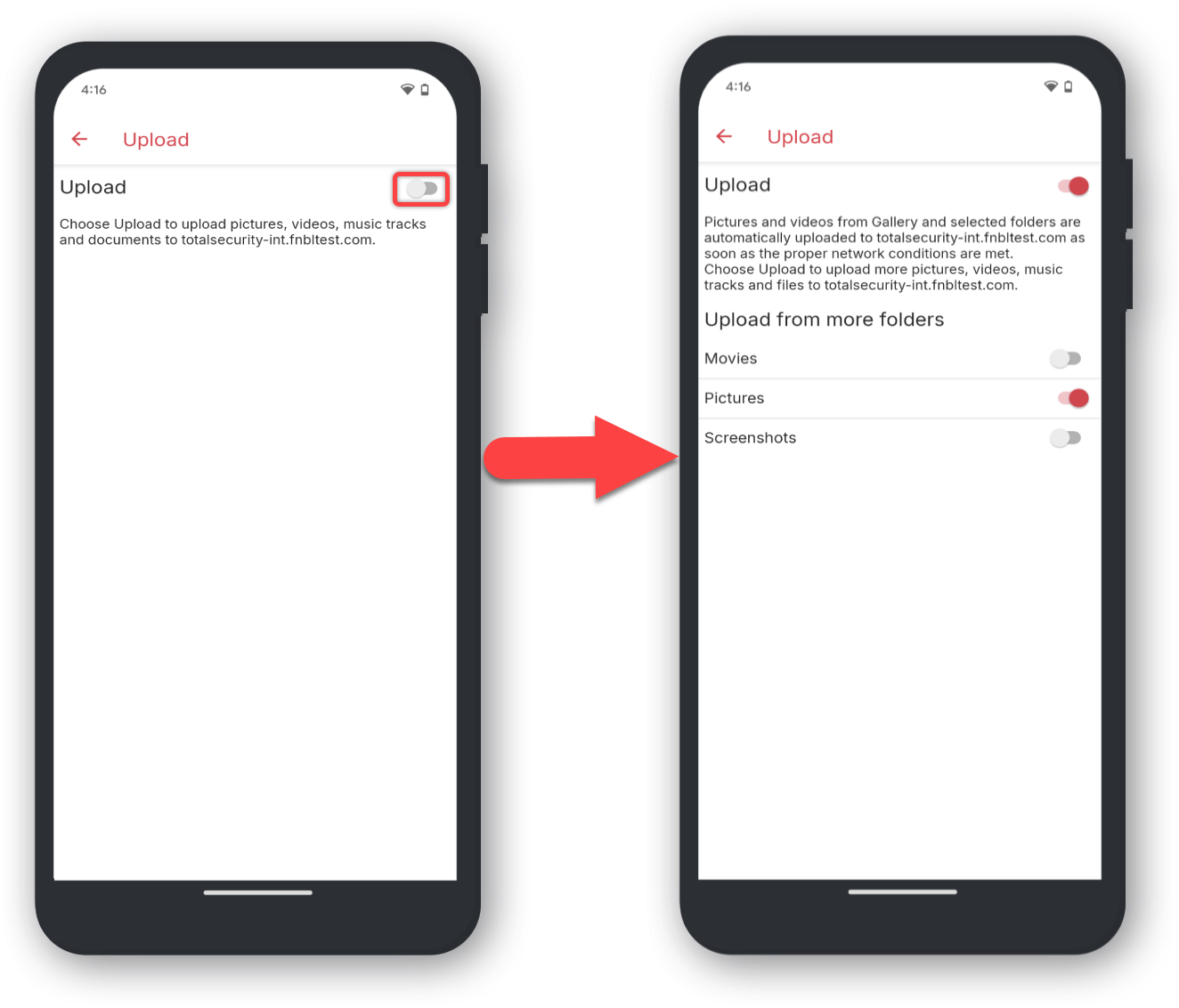For å laste opp filer automatisk fra enheten din må du gjøre følgende:
Åpne Total Drive
Åpne Total Drive-applikasjonen.
Trykk på Konfigurasjon
Trykk på Konfigurasjon i navigasjonsmenyen. Den har et "tannhjul/tannhjul"-ikon.
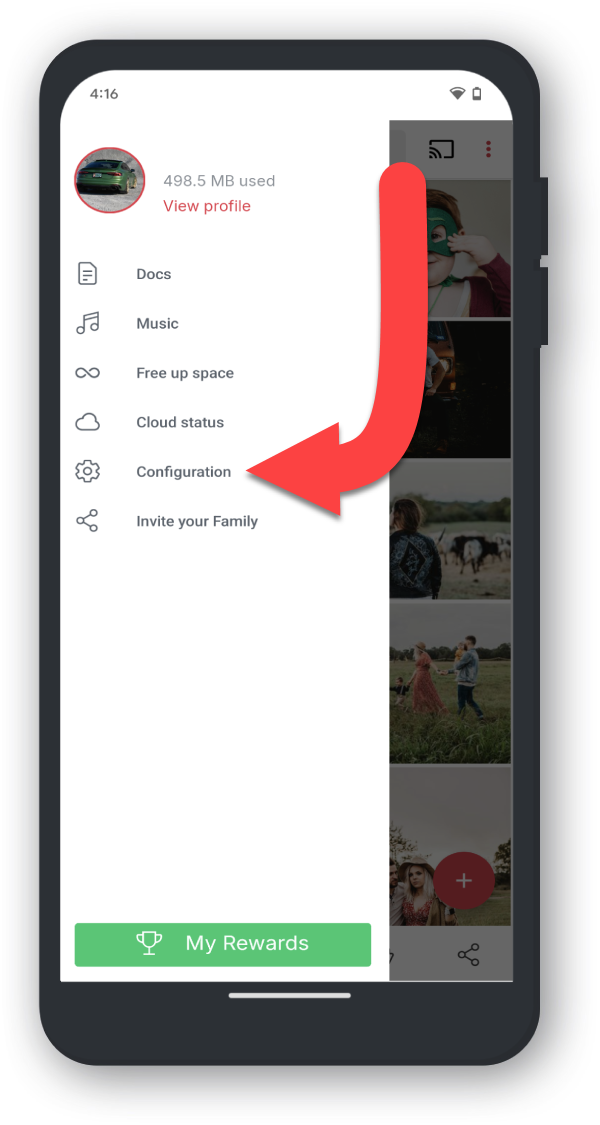
Trykk på Innstillinger
Trykk på Innstillinger.
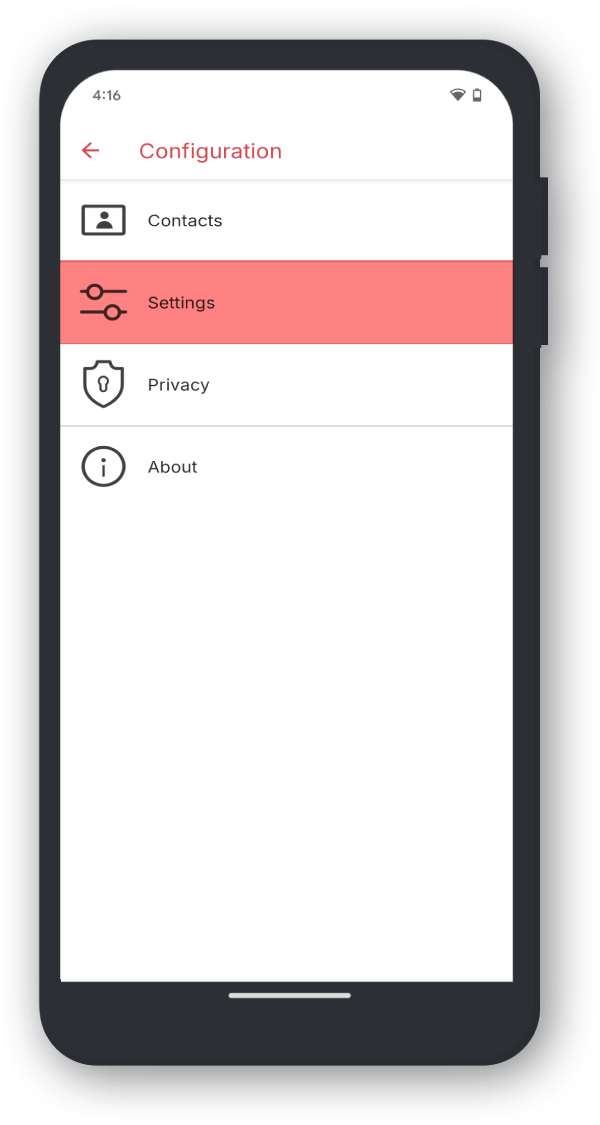
Trykk på Last opp
Trykk på Last opp.
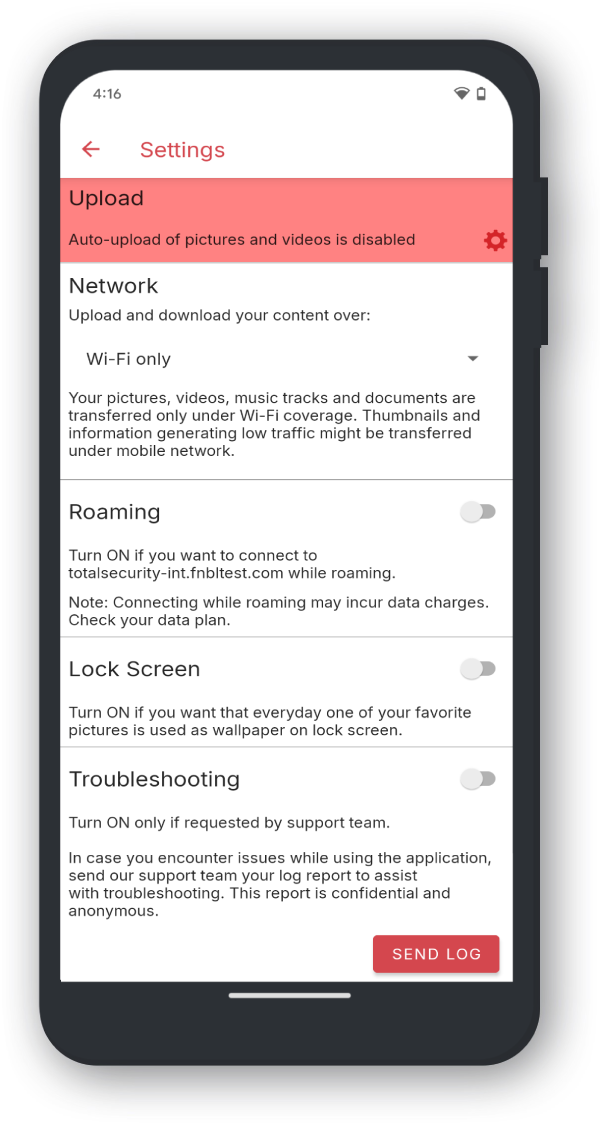
Veksle opplasting
Bytt opplasting for automatisk opplasting av bildene dine.
Du kan slå på flere mapper hvis du ønsker å sikkerhetskopiere flere filer.